Issuing Refunds in TimeSolv
(A 3-minute read that is worth your while!)
A client accidentally overpays or double pays an invoice. You receive a retainer and record it in your firm’s operating – or trust – account and there is a balance left over after the work is performed. How do you record a refund to that client when using TimeSolv?
Refunding Overpayments from an Operating Account
Please Note: Refunds can only be made involving payments that are all or partially unallocated. If you need to refund a payment that has already been fully allocated, click on the link to Reallocate that entry and click on the option to Delete All Allocations.
If there are any payments on a screen that are not fully allocated, a Refunds option appears in the upper right corner of the screen.
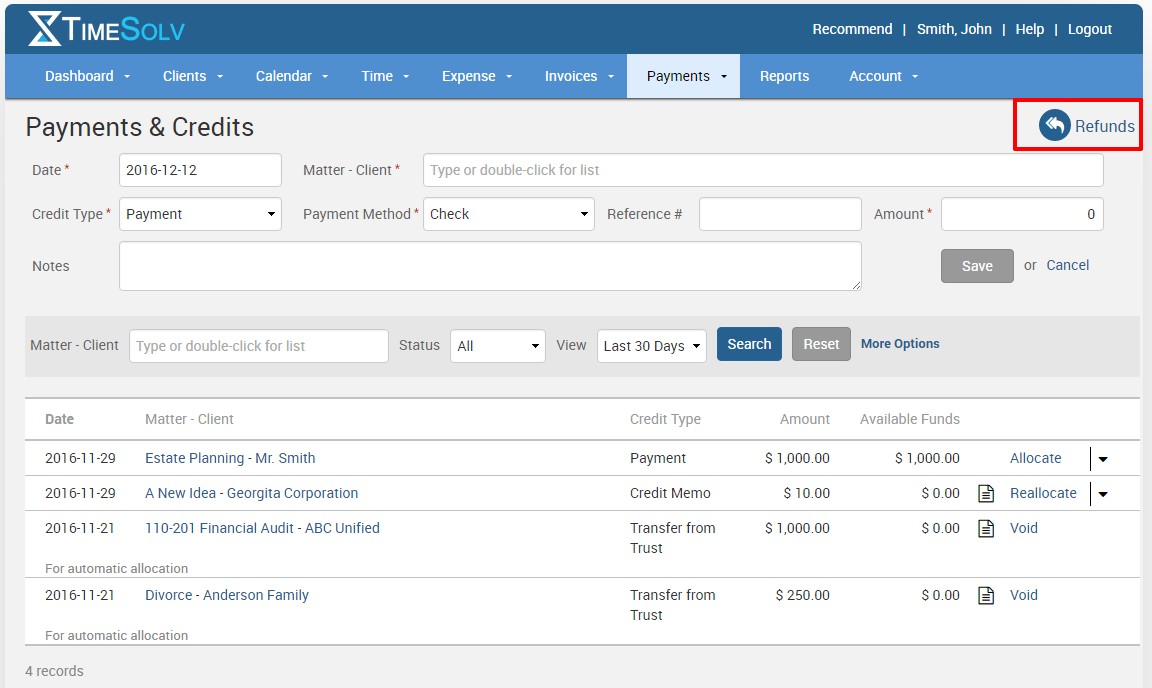
When you click on the Refunds link, you’ll be taken to a Refunds screen with transactions and amounts that could be refunded. Select the appropriate transaction and click on the Refund link located at the far right. You’ll then have the option to choose the amount to be refunded as well as any notes that you want to associate with that refund. Click on the Save button to accept the change and record the refund.
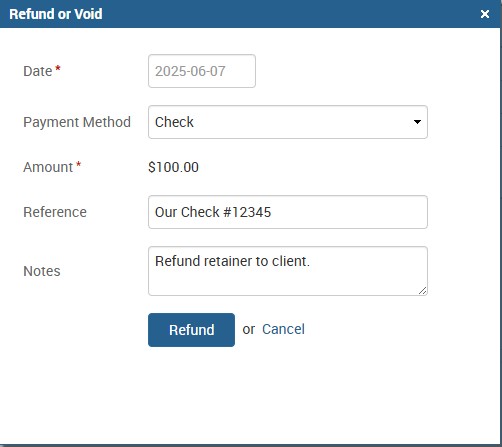
Refunding Funds from Trust
If you want to refund money from trust back to the client, the procedure is the same as paying a third party.
- Go to Payments > Trust
- Select the Client-Matter, the bank trust account, and set the type to
- A list of trust payments *to* trust should appear for that Client-Matter.
- Now change the type to
- Enter the refund method you wish to use (check, wire, etc.), details and amount of the refund.
- Click on the Save button to record the refund.
TimeSolv is an excellent and versatile time & expense and billing cloud-based application that works for service-based organizations. It includes features such as various dashboards reflecting useful data and KPIs, notes, and several reports. It also has links for not only QuickBooks Online but QuickBooks Desktop as well; plus options for further expansion into CRM/lead tracking functionality and document management with NetDocuments. Our clients were also pleased with their data migration teams which made the transfer worthwhile.
If you’re looking for intuitive time tracking and billing from multiple devices (iOS, Windows, mobile, tablets) with added features to help your business, call us at 202-466-3740 or send a message to driel@bsi-dc.com.
See also:
The High Cost of Doing Nothing

Dana Riel is President and Founder of Business Solutions, Inc., serving the Washington, D.C. metropolitan area since 1985. Her firm is the authorized training center for the region for Time Matters and PCLaw by PCLaw|Time Matters, PLLC; Timeslips and Sage 50 Accounting by Sage Software; and QuickBooks by Intuit Corporation. She also serves as a consultant for Caret Legal (formerly known as Zola Suite), CosmoLex, Soluno & TimeSolv. As a trainer, Dana has provided training services to organizations such as the DOD Defense Logistics Agency, Judge Advocate General’s Office (JAG)/Department of the Navy, University of the District of Columbia School of Law, U.S. Department of Commerce and the U.S. Department of Veterans Affairs, as well as with small‐ to mid‐size law firms in the Baltimore‐Washington D.C. area. In 2009, she participated in the series of day‐long seminars sponsored by the District of Columbia Bar Association Practice Management Section, titled “Basic Training: Learn About Running a Law Office”. Ms. Riel also served as an Adjunct Professor in Georgetown University’s Paralegal Studies Program, having taught the course, “Legal Ethics/Legal Technology” in 2009; and “Legal Technology” for the Spring and Summer Semesters of 2010.

